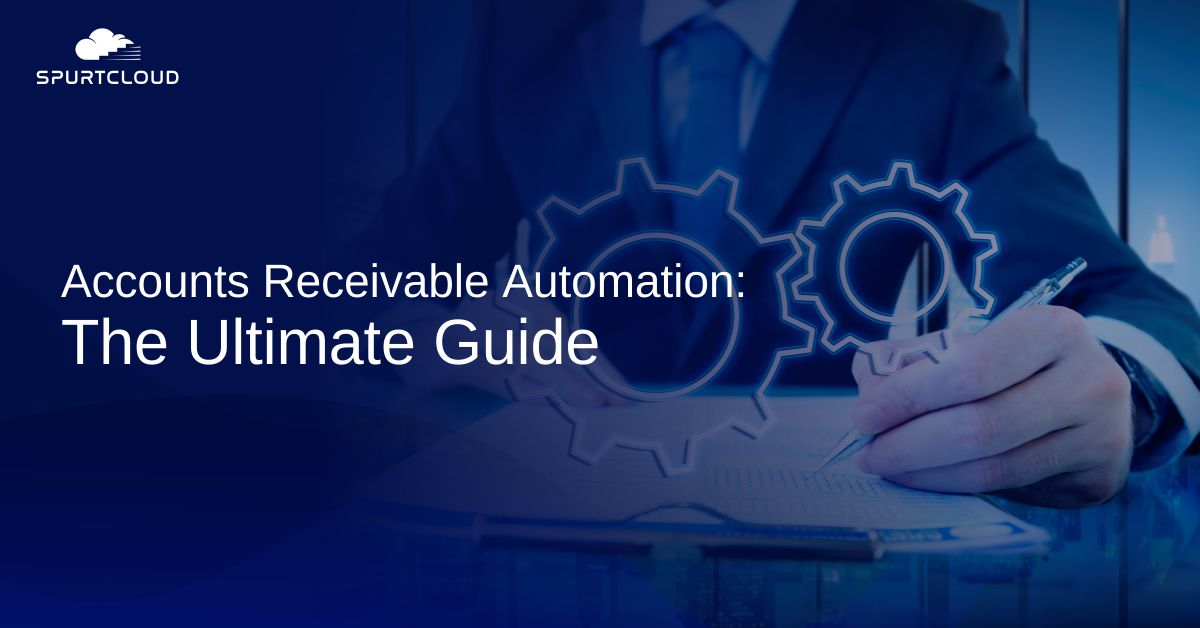Accounts receivable is critical to the success of your business because it plays an important role in bringing cash into the business. Cash flow would dwindle if invoices were not sent to customers quickly and accurately, impeding growth, causing instability, and ultimately strangling the business.
That being said, your accounts receivable team could very well have been using the same processes for years. Despite the advanced technology that surrounds them, they continue to spend time manually creating, reviewing, proofing, printing, and mailing invoices.
Following that, time is spent communicating directly with clients in order to set up digital payments. This is a waste of your company’s time, energy, and resources. You have identified a problem and are ready to put a solution in place.
But, what can you do to fix this issue so that your team is more efficient?
Thankfully, there is a solution to all of your and others’ problems: automate your accounts receivable system. AR automation is a straightforward process that offers both immediate and long-term benefits.
In this article, we will cover everything you need to know about accounts receivable automation. We hope that this comprehensive guide on automating accounts receivable will help you implement the solution in your organization and reap the immense benefits it can bring.
What is Accounts Receivable (AR) Automation?
Sending invoices is the first step in the basic process of getting paid—and getting paid as quickly as possible. While you can create invoices with specific due dates, you cannot guarantee that your customer will pay on time.
For instance, most of us now use technology to automate manual administrative tasks like bill payments. Instead of moving a bill from desk to desk for review or follow-up on an approval process, we now automate the process and electronically transfer the bill from one individual to another. Reminders and notices are easily distributed to those involved.
AR automation transforms invoicing into a digital process. It generates invoices automatically based on your company’s data, delivers them electronically on predetermined dates, sends payment reminders, and settles payments with accounting systems and bank accounts. Most importantly, AR automation is compatible with all of the common payment modes, so you can accommodate all forms of digital payments.
Read more: How SMBs Can Mitigate Inflation Through Better Cash Flow Management
Why Should Accounts Receivable be Automated?
Accounts receivable are funds owed to your company for goods or services rendered. Because your order-to-cash cycle is heavily reliant on AR, it is critical to ensure critical functions such as efficient invoicing, optimal days sales outstanding (DSO), quick dispute resolution, and so on. Apart from performing these critical functions, the primary reasons for accounts receivable automation are as follows:
Say Goodbye to Manual systems
Manual systems can have a deleterious impact on cash flow, affecting company growth, meeting business goals, and overall revenue.
Automating your accounting systems provides stability to the process of invoicing, following up, and recording payments, as well as flagging problems such as invoice disputes and queries. The system will automatically collect data and, based on this, will alert you to any payment issues or trends with bad credit or outstanding payments.
A manual system necessitates a significant amount of time spent on administration, chasing down signatures and sign-offs, and creating documents and datasheets. An automated system relieves the daily grind by making systems quick, efficient, and user-friendly.
Relatively low Bad Debt and Consistent Cash Flow
Another significant advantage of automating accounts receivable is that it provides predictable cash flow for your business. Without automation, your predictions may differ significantly from what you actually collect. To ensure timely collection, payment notifications, reminders, and emails can all be automated. Automation will help you keep track of your collections process, ensure consistent cash flow, and reduce bad debts.
Dashboards for AR
The majority of automation solutions include interactive analytical dashboards. They provide accurate and useful information on key performance indicators (KPIs) such as days sales outstanding (DSO) and collection effectiveness index (CEI), allowing you to make strategic financial decisions.
Now that we’ve covered the primary reasons for automating your accounts receivable, let’s look at the advantages of AR and best practices that businesses can-and should-implement.
The Advantages of Accounts Receivable Automation
We now understand what AR automation is and why you should consider incorporating it into your business. Let’s now dive into the advantages of accounts receivable automation. They are numerous and impossible to ignore once you have firsthand experience with them.
Here are some compelling reasons to consider implementing them right away.
Accelerated Invoicing and Quick Payments
You are not alone if you are used to dealing with clients who pay their bills at their leisure. This is just one of many reasons why you should automate your accounts receivable processes right away.
The significant advantage of automation is that e-invoices are immediately available for payment by customers. Delayed payments, which were once frequent, are no longer a concern. AR automation can help you actually accelerate your invoicing so you can get paid on time.
Payment Processing Costs Are Lower.
Entrepreneurs strive to increase the revenue of their businesses. It is obvious that when a company successfully implements cost-cutting measures, it grows.
Another advantage of AR automation is the reduction in payment processing costs. This can be reduced by automating your accounts receivable, resulting in increased productivity.
AR automation will also assist you in reducing overhead. This frees up your team to focus on more strategic tasks like managing payment exceptions, anticipating payment problems, and other customer service-related issues.
Better Customer Service
Improved customer service is one of the most significant benefits of AR automation. It gives your team more time to focus on more strategic and detailed tasks.
The more customer data related to AR you can combine, the better your customer service will be. Using accounts receivable automation technology, you can quickly resolve any issues that may arise as a result of incorrect or misplaced invoices.
Less Human Errors
Because we offload the most repetitive work to software, automation naturally reduces human error. AR automation allows us to avoid many of the small human errors that add up over time, adding a significant margin of both cost and complication. Having said that, people will always be important in the accounts receivable process.
By reducing the amount of manual work, you are also reducing the time required to correct human errors. You also reduce the number of dissatisfied customers as a result of those errors. As we have seen, automation technology works best when human oversight is integrated into daily processes to combat issues as they arise.
AR Automation Best Practices
Now you are ready to pick, implement, and reap the benefits of your own AR automation solution. Let’s look at some best practices for implementing and optimizing your new automated system.
Get Your Team Involved in the Process
The more your team is integrated into the implementation process, the better. By involving your team as early as possible, you increase the probability of a smooth transition.
Everybody must comprehend their contribution to the overall plan and agree on what to anticipate. Prior to actually deploying the new program, have everyone involved in learning it so that you can see outcomes on the first day of your new automated system.
Appoint an AR Solutions Team Leader
In the early stages of implementing your new accounts receivable solution, another best practice to consider is naming a team leader. This individual will be in charge of the product’s preparation, testing, deployment, and optimization. To succeed, every team, including those incorporating AR automation into their workflow, requires a leader.
Another advantage of recognizing a team leader is that your solution provider will only be able to collaborate with one person. This will assist in streamlining communication, removing confusion, and addressing issues as they arise. If your team has any questions, this person will be their first point of contact.
Begin small and gradually build up.
When it comes to automating critical business processes, we believe in starting small and moving gradually. It may be tempting to finish this guide, feel a surge of inspiration, and try to implement your AR automation solution all at once.
As previously stated, process implementation is just that—a process! Therefore , you should plan to gradually implement your new solution. For example, as a pilot, start with a couple of customers who are aware you are making the change and work to streamline your process on a small scale first. There is no need to consider full implementation from the outset.
Summary
Accounts Receivable Automation aims to simplify the creation and distribution of invoices. By integrating the supplier’s financial systems with a business network, the technology allows your company to send bills instantly via email, post, or electronic distribution.
Even if all of your clients do not have the same digital capabilities, as a supplier, you can fully help to digitally transform your processing and distribution. You generate and manage each invoice in the same way through your own financial system. The service provider saves and handles customer requests for electronic invoices, PDFs or other image files via email, or paper invoices via mail.
So, is your accounts receivable procedure still done by hand? Are you ready for a more automated experience? Now is the time to schedule a demo with one of our payment experts and improve your cash flow.
Are you facing the following issues?
Wasting time doing repeating tasks like sending manual reminder through email and sms?
Losing track of customer requests like handing disputes?
Increased DSO and reduced cash collection?
Get in touch with us to learn how SpurtCloud can help digitize your A/R Department.