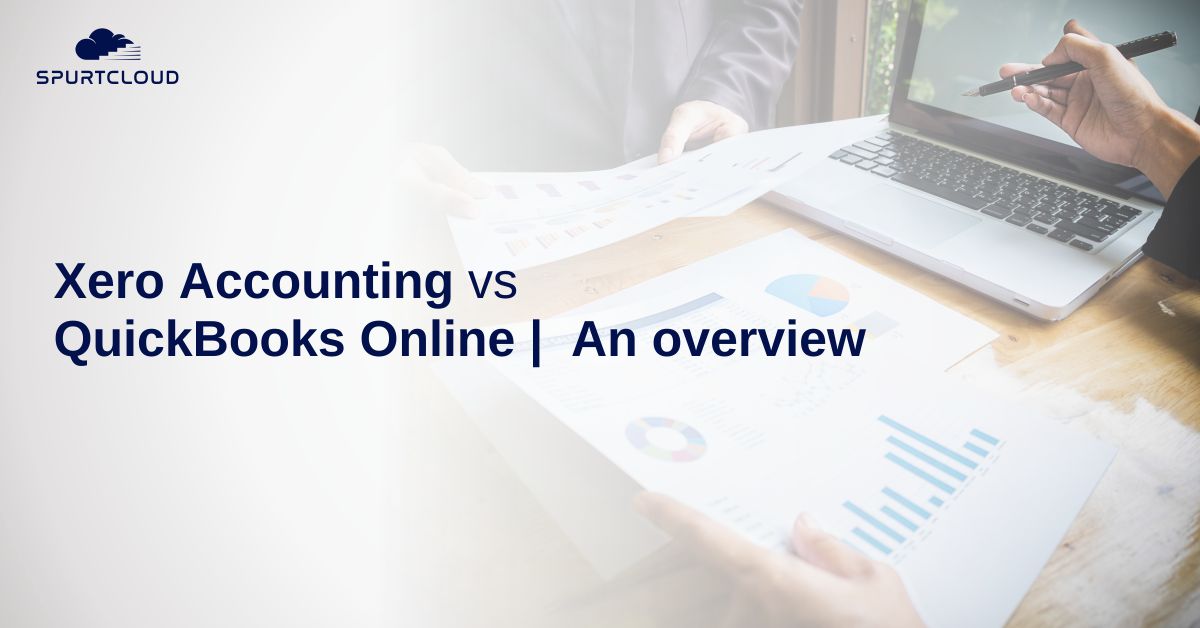Finding the best business accounting software may be challenging since you must take into account your requirements, your spending limit, and, of course, how each solution compares to the others.
Xero and QuickBooks Online are the two most well-known accounting programs for businesses, and if you are contemplating an integration, you must probably check them out. They are both web-based platforms for accounting software with a variety of features, adaptability, and user-friendliness, making Xero and QuickBooks Online similar in many ways.
So it could be difficult to choose the platform that is appropriate for your business. The advantages of integration for Xero Online and QuickBooks Online are listed here to help you make the best choice. We’ll go over the features and benefits of each of these accounting systems, but let’s first explore what these accounting systems are.
What is Xero?
A simple accounting option for expanding organizations is Xero. The Cloud is where it is hosted. Thanks to Xero Accounting, companies can now manage Invoices, Payroll, Bank Reconciliation, Purchasing, Expenses, Bookkeeping, and more in a single application. Due to its interoperability with over 800 add-on apps and features like advanced, user-friendly accounting tools and unfettered user access, Xero is a preferred option for over 2 million users. When it comes to Xero Accounting Software, you have three choices: Early, Growing, and Established. Overall, you can anticipate that Xero will provide you with a full range of accounting tools and functions, such as:
- Quotes, Invoices, and Bills
- Reconciliation and Bank Links
- No limit on the Number of Users
- Management of Sales Taxes
- Orders for Goods
- Inventory Management and Tracking
- Reporting and Dashboard
- Contacts, Smart Lists, and File Storage
- Asset Management for Fixed Assets
- With Payment Processor Integrations (Online Payments)
- Free Mobile Application
- Payroll Partnership with Gusto
- 700+ Third-Party Integration Options
- 24/7 Online Customer Support
Read more: Best Practices to Reduce Short Pay
What is QuickBooks?
An excellent accounting program is QuickBooks. It aids small and medium-sized businesses in managing their income and expenses and keeping track of their finances. It can be used to manage invoices, pay bills, generate reports, and submit taxes in addition to keeping track of financial activities. You can use this program to manage your inventory, finances, clients, vendors, and customers. You can monitor Sales, Income, Costs, and General Business Growth with the Report Center. Just a few of the duties that QuickBooks automates include sales tax calculation, product tracking, and automatically updating transactions in your register, customer, and vendor sections. There are On-Premises and Cloud-Based versions of Quickbooks. Below are some of the key features of QuickBooks.
- Estimates and Invoicing
- Keeping Track of your Income and Expenses
- Reporting Basics
- Acceptance of Payments Capability
- Tools for Tax Planning
- Connection and Reconciliation of Bank Accounts
- Receipt Organization and Capture
- Information Access to Accountant
- Mobile App is available for download for Free
- Integration with Other QuickBooks Apps and Third-Party Platforms
- Customer Service through Phone
All accounts point to the fact that both systems are easy to use and are quite straightforward to set up and comprehend. Additionally, both Xero and QuickBooks Online provide tremendous accessibility to business users as Web-Based Platforms with potent Mobile Apps.
There are some differences between these systems, though. In the end, when Xero and QuickBooks Online are pitted against one another, QuickBooks comes out on top in terms of Plan Options, Time Tracking, and Tax Tools. On the other hand, Xero stands out in terms of User Allowances, Integration Options, and Customer Support.
Let’s get into the integration benefits of both Accounting Platforms.
The Benefits of Xero Accounting
- Users
One of the main advantages of Xero over other accounting software is the ability to add an unlimited number of users to your account, regardless of which subscriptions you purchase. For more effective and profitable team communication, it is essential to have the option to add as many users as you like (without paying extra fees). This is because, as a small business, you may wish to grant access to a bookkeeper, accountant, tax expert, or just other team members. In order to add more users to QuickBooks Online, you must change your plan level; even the Advanced plan has a 25-user cap.
- Integration Options
It is difficult to compare QuickBooks’ extensive range of integration choices with Xero’s approximately 700 alternatives, including some of its own branded products. Your business may manage a range of operations within your accounting software, including ones you already carry out, thanks to the Third-Party connectivity options given by Xero, which cover many different categories and industries. You may also take advantage of Xero’s collaboration with Gusto Payroll for direct, Full-Service Payroll Integration if you wish to extend the payroll functionality of your Xero Subscription. Users of Xero can also get two free months of Gusto services.
- Customer Support
Xero provides Free 24/7 Online Assistance to all of its users, regardless of plan level or timezone, in addition to the substantial self-service resources available on the websites of both platforms. Additionally, all customer support representatives for Xero are in-house staff members. The only hours that Phone Assistance for QuickBooks Online is offered are 6 a.m. to 6 p.m. on weekdays and 6 a.m. to 3 p.m. on weekends. The Advanced Subscription grants you access to QuickBooks Premium Circle, but all it really does is give you priority when phoning customer service.
The Benefits of QuickBooks Online
- Plan Options
Unlike Xero, QuickBooks Online offers four different plan levels, each with expanding capability designed to accommodate companies of all sizes. The first of Xero’s three packages drastically limits the number of invoices, bills, and quotes you can generate. Additionally, you’ll have to switch to the Growing plan, which is more than three times as expensive as the Early plan, if your business requires more capabilities than these. QuickBooks Online, on the other hand, does not distinguish between its plans in the same way. Each of the QuickBooks Online plans has a significant price difference, but each higher-level plan also includes a tonne of new features.
The Essentials plan costs $15 more than Simple Start, but in addition to Simple Start’s features, it also offers Bill Management, Time Tracking, and Multi-User Access. Additionally, because the four QuickBooks Online plans are so different from one another, you have a higher chance of choosing the one that’s best for your business and just paying for the features you require.
- Tax Tools
The Tax Capabilities of this QuickBooks Solution are one of the most obvious ways in which it stands out. All of Xero’s plans contain sales tax software, although they don’t offer as much total tax assistance as QuickBooks Online. In addition to tools for optimizing Tax Reductions and managing 1099 payments, all four QuickBooks Online plans come with sales tax management features. With these features, you can use QuickBooks Tax Categories, make your own, and have your expenses supported automatically as you get ready to file your business taxes. Additionally, you can work with your accountant to arrange your quarterly taxes and exchange or export the necessary tax data.
- Time-Tracking
Lastly, QuickBooks Online distinguishes itself from other accounting software by providing time-tracking features. Every QuickBooks Online Subscription includes time tracking, a feature that QuickBooks starts to offer with Essentials. If the time tracking capabilities in QuickBooks Online are insufficient for your company, you may purchase the TSheets add-on, which gives even more seamless time monitoring for billing, managing staff, and conducting payroll.
In Summary
In this post, you have learned the main features and most importantly integration benefits of both Xero and Quickbooks and got a deep understanding of both accounting software. Each has a variety of functions to apply to rely on your particular requirements and offerings. Both of the platforms are some of the best Accounting Software in the Market with a variety of features, a user-friendly interface, and affordable prices. However, Xero is better suited for organizations that require online accounting software and limitless users whereas QuickBooks is appropriate for those who need desktop accounting software and outsource their accounting duties to a bookkeeper or accountant.
Are you facing the following issues?
Wasting time doing repeating tasks like sending manual reminder through email and sms?
Losing track of customer requests like handing disputes?
Increased DSO and reduced cash collection?
Get in touch with us to learn how SpurtCloud can help digitize your A/R Department.